Asher's Quick Take
Having reviewed countless journaling apps over the years, we can confidently say the Day One journaling app towers above the rest. In particular, its seamless integration with Apple devices makes it a standout choice. Additionally, its sleek interface and absurdly rich features make capturing your daily musings feel like an art form rather than a chore.
Documenting your Tuesday lunch? Curating a multimedia scrapbook of your Bali trip? Day One turns journaling into a full-on sensory experience. The app syncs seamlessly across Apple devices (sorry, Android fans, you’re riding coach on this one), letting you jot down entries from your iPhone, Mac, or even your Apple Watch. Sure, it’s not free if you want the good stuff—premium features like unlimited journals and cross-device syncing run you $34.99 a year—but for anyone serious about preserving their memories, Day One delivers a premium experience that justifies the price.
And no, this isn’t a paid review (though we wish it was—Day One, contact us 😉).
The Asher Helps team throws its full weight behind this app—it’s the heavyweight champ of journaling, and nothing else even steps into the ring.
Pros
- Seamless setup - get journaling in seconds
- Free version perfect for quick, on-the-go entries
- Generous writing space to spill your thoughts
- Attach photos to immortalize moments
- Slick calendar view for easy navigation
- Syncs with Instagram to capture social escapades
- Share entries
Cons
- No in-app mental health lifelines
- Lacks prompts to kickstart your musings
- Free version restricts to one entry and one photo per day
- Some exclusive features are Apple only delights
- Android version feels like the neglected stepchild
- No Windows app; web-only for desktop
Pros
Cons
- Seamless setup - get journaling in seconds
- Free version perfect for quick, on-the-go entries
- Generous writing space to spill your thoughts
- Attach photos to immortalize moments
- Slick calendar view for easy navigation
- Syncs with Instagram to capture social escapades
- Share entries
- No in-app mental health lifelines
- Lacks prompts to kickstart your musings
- Free version restricts to one entry and one photo per day
- Some exclusive features are Apple only delights
- Android version feels like the neglected stepchild
- No Windows app; web-only for desktop
Day One at a Glance
A Digital Vault for Your Memories
Day One isn’t just a journaling app; it’s a shrine to your memories, meticulously crafted for the modern digital age. This isn’t some clunky diary knockoff—it’s a sleek, feature-loaded beast that makes recording your life feel as effortless as breathing. Think of it as your digital confidant, built to handle everything from your fleeting thoughts to multimedia masterpieces.

At its core, Day One is all about simplicity and power. For instance, you’re not just jotting down words—you’re embedding photos, videos, audio clips, and even weather data to give your entries the weight of context. This app doesn’t just ask, “What did you do today?” Instead, it demands to know where you were, what the weather was like, and how many steps you took to get there.
Its interface is clean, borderline seductive, and designed to keep you focused on the act of journaling, not fumbling through menus. For Apple users, it syncs across devices like a dream—Mac, iPhone, iPad, and even Apple Watch—so your musings follow you everywhere. The app is also wrapped in a layer of military-grade encryption, because your deep, dark secrets deserve to stay yours.
Preserve Today , Relive Tomorrow
Day One doesn’t stop at being a journal—it’s a time machine. With features like calendar views, tagged entries, and location maps, it lets you dive back into the details of your life with a precision that analog notebooks can’t touch. It even lets you turn your digital musings into physical, hardbound books, just in case you want to make sure future archaeologists find something interesting in your attic.
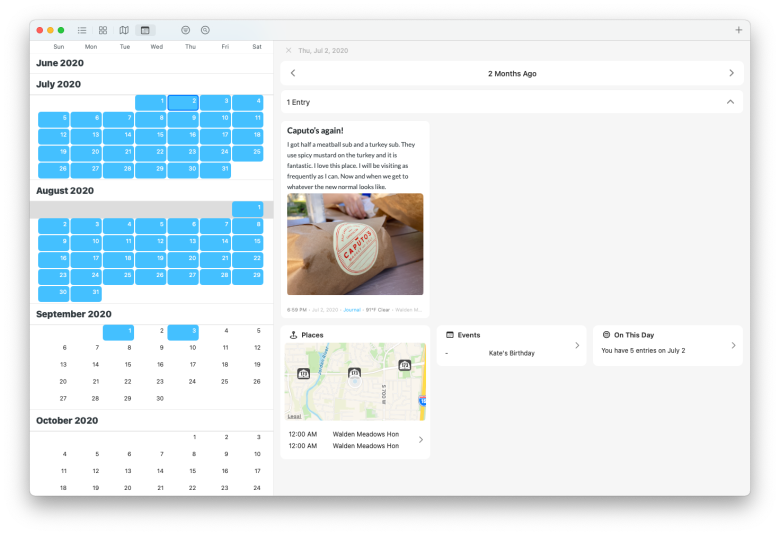
In short, Day One isn’t just a tool; it’s the ultimate storytelling companion. Whether you’re a serial journaler or just dipping your toes into the habit, it’s built to keep you hooked. This is where your life’s moments come to live, breathe, and be remembered.
Who is Day One For?
For Emotional Explorers and Sentimental Adventurers
Day One is for anyone who wants to wrestle their life into a coherent narrative—or at least attempt to. However, this isn’t just a diary; it’s a sleek, high-tech vault for the thoughts you refuse to let slip into oblivion.
It’s the midnight overthinkers, the 2 a.m. insomniacs desperate to unload their mental chaos before they implode. The adventurers who want every step of their wanderlust GPS-tagged and weather-stamped. The romantics who need to immortalize the exact shade of pink in that anniversary sunset—complete with emojis, naturally. It’s even for the fitness fanatics who can’t resist journaling their PBs (personal bests, not peanut butter sandwiches) alongside their daily mileage.
And let’s not forget the scribblers who treat journaling like a religion—self-confessed philosophers, storytellers, and daydreamers who insist their inner monologues deserve hardcover immortality. If your existential crises include color-coded tags and cross-referenced entries, congratulations: this app is for you.
Mental Health Warriors and Philosophers
Day One is also a godsend for mental health warriors who need a safe, encrypted space to process their thoughts without a therapist looking over their shoulder. For example, gratitude logs, mindfulness exercises, or just a simple brain dump at the end of the day—Day One is your judgment-free zone, wrapped in military-grade encryption. And let’s not forget, research shows that journaling can reduce stress, improve emotional resilience, and sharpen focus.
Apple Users (and a Nod to Android Fans)
Apple users, prepare to feel like royalty—seamless syncing across your iPhone, Mac, and Apple Watch makes journaling feel like second nature. Android users? You’ll survive, but you might feel like you’re driving a rental car with a missing manual.
Day One isn’t for slackers. It won’t spoon-feed you prompts or wipe your tears. It’s for self-starters and control freaks who believe their minutiae deserve preserving. If you want an app that holds your hand, swipe elsewhere. But if you’re serious about documenting your life—or just looking for a place to put the chaos—Day One will meet you halfway. You bring the words; it brings the magic.
Features and Design
📸 Multimedia entries: photos, videos, audio, and drawings
📍Automatic tagging: date, time, location, weather, steps
🔄 Sync seamlessly across all your devices
🗂️ Organize with multiple journals, tags, search, and, filters
🔒 End-to-end encryption for total privacy
🤖 Integrates with IFTTT, email, and social media
Clean, Minimalist Design
Day One’s design feels like stepping into a minimalist’s dream—a clean, distraction-free interface that doesn’t waste your time with clutter. Everything you need is exactly where you expect it to be, with just enough polish to make it feel like an upgrade from the average app. The design flows seamlessly across devices, from your iPhone to your Apple Watch. It adapts without losing a shred of its charm. On the other hand, windows users, however, get the short end of the stick with only a web version to rely on.
Journals Tailored to Your Life
The app’s feature set is where things get wild. First, there’s the option to create multiple journals—perfect for people who want to separate their existential musings from their food logs or dream analysis. Each journal becomes a personal archive, fully customizable and visually distinct. If you ever get stuck staring at a blank page, Day One’s imported templates, like “Daily Gratitude” or “To-Do Lists,” will nudge you into action.
Metadata for Context and Precision
Entries don’t just capture your words—they’re infused with metadata: location, time, weather, and even your daily step count. Thanks to military-grade encryption, you can be sure these details remain private. These little touches make each entry a fully contextualized snapshot of your life. And let’s not forget the calendar view, which offers a visually stunning preview of your entries over time, complete with images that make your journaling history pop.
Productivity Features to Keep You On Track
Day One also caters to the productivity-obsessed with features like custom reminders to keep you on track and journaling streak counters to gamify the habit. If you’re the kind of person who loves automation, the IFTTT (short for “If This Then That”) integration is a godsend. Link it to your Spotify, Strava, or Twitter accounts, and watch as entries create themselves. It’s as close as you’ll get to outsourcing your thoughts to a robot.
Apple-Friendly, Windows-Limited
For Apple users, there’s a native Mac app that makes journaling on your laptop buttery smooth, while the smart camera scanning feature extracts text from photos like some futuristic gadget. Found an old note or receipt? Snap it, scan it, and it’s in your journal.
From Digital to Physical: Bound Books
And then there’s the pièce de résistance: the ability to turn your journals into bound books. Hardcovers or softcovers, it doesn’t matter—your entries, photos, and even metadata can be printed into a keepsake that lasts long after your hard drive is obsolete. This isn’t just journaling; it’s time-capsuling for the modern age.

Day One isn’t an app—it’s a Swiss Army knife for your memories. It takes the ancient practice of journaling and outfits it with every tool a modern diarist could ever dream of, leaving no feature behind.
Pricing: Free vs. Premium
Day One lets you test-drive its Premium subscription with a one-month free trial—because even they know you’ll be hooked once you see the goods. The annual fee is $34.99 USD across iOS, macOS, and Android, but there’s a whisper in the digital wind that Android users might snag it for a few bucks less. Don’t quote us—pricing rumors are slipperier than a greased pig at a county fair.
Best advice? Check the app or website for the latest numbers—prices have a habit of changing faster than your journaling streak. Here’s how the Free and Premium versions stack up. For a complete list of features and costs, visit Day One’s official comparison page and pricing page.
Features | Free Version | Premium Version |
Unlimited photos | ❌ (Only 1) | ✅ |
Synced across all devices | ❌ (Only 1 device) | ✅ |
Unlimited journals | ❌ (Only 1) | ✅ |
End-to-end encryption | ✅ | ✅ |
Export to PDF, HTML, JSON | ✅ | ✅ |
Daily reminders | ✅ | ✅ |
Secure cloud backup | ✅ | ✅ |
Use offline | ✅ | ✅ |
Unlimited text entries | ✅ | ✅ |
Asher's Final Verdict
Here’s the deal: Day One is a powerhouse. It doesn’t mess around with gimmicks or fluff—it’s a well-oiled machine designed to document your life in a way that’s both functional and, dare we say, a little addictive.
Whether you’re jotting down daily thoughts, cataloging a photo timeline, or turning your ramblings into hardcover trophies, Day One delivers. And it’s not just us raving about the power of journaling—Forbes notes that it boosts productivity, sharpens focus, and improves mental health. If that’s not reason enough, we don’t know what is.
The Free version is a decent starting point—great for dipping your toes in the water. But let’s not kid ourselves: the Premium subscription is where this app shines. For $34.99 a year, you unlock the full suite of tools to transform your journal from a basic diary to a dynamic personal archive.
Multiple journals, unlimited media, syncing, and features like IFTTT integration mean Premium isn’t just an upgrade—it’s a no-brainer.
Still not convinced? We get it. There are other apps that might fit your style better, and we’ve covered them in our Top 5 Journaling Apps of 2025. But we’ll say this: Day One sets the bar high, and it’s the one to beat.
If you’re serious about journaling—or even just curious—it’s worth a shot. Free or Premium, Day One is the kind of app that earns its spot on your home screen. Give it a try. You might just surprise yourself.
Further Reading
If you’re curious to explore more about the benefits of journaling, app security, or how Day One stacks up against other tools, we’ve curated a list of resources for you:
- The Benefits of Journaling for Mental Health – Discover how journaling can reduce stress, improve focus, and boost emotional resilience.
- What Does Military-Grade Encryption Mean? – A breakdown of encryption and how it protects your data.
- How To Journal for Daily, Active, and Purposeful Living – Learn why journaling is a powerful tool for personal growth.
- Day One’s Official Comparison and Pricing Page – See the full breakdown of features and pricing for Day One’s Free and Premium versions.
- Top 5 Journaling Apps of 2025 – Discover how Day One compares to other top journaling apps this year.

